
Kali ini saya membuat Aplikasi Antivirus Sederhana dengan Visual Basic 6.0 , script yg saya pelajari dari buku mas AM Hirin ....
Pertama Buat Form kira-kira dengan Layout dibawah ini :
dengan Properti sbb :
Properti Description :
Setelah mendesign Form dan mengatur Properti Object, sebelum coding , kita membutuhkan 3 buah module .
Membuat 3 buah module :
Setelah mendesign Form utama serta mengatur Properties Objek , Sebelum melakukan Coding kita perlu menambahkan komponen pada Project Windows
3 buah module tersebut adalah :
1. Module 1 (name :modBrowse)
2. Module 2 (name :modCeksum)
3. Module 3 (name :modScan)
1. ModBrowse : module ini digunakan untuk menampung kode-kode yang berhubungan dengan
Setelah mendesign Form utama serta mengatur Properties Objek , Sebelum melakukan Coding kita perlu menambahkan komponen pada Project Windows
3 buah module tersebut adalah :
1. Module 1 (name :modBrowse)
2. Module 2 (name :modCeksum)
3. Module 3 (name :modScan)
1. ModBrowse : module ini digunakan untuk menampung kode-kode yang berhubungan dengan
fungsi Browse for Folder
2. ModCeksum : module ini digunakan untuk menampung kode ceksum database internal virus
2. ModCeksum : module ini digunakan untuk menampung kode ceksum database internal virus
sebagai target antivirus kita
3. ModScan : module yang digunakan untuk menampung kode yang berhubungan dengan fungsi
pencarian file yang didefinisikan path-nya 3. ModScan : module yang digunakan untuk menampung kode yang berhubungan dengan fungsi
ModBrowse
Private Declare Function lstrcat Lib _
"kernel32" Alias "lstrcatA" _
(ByVal lpString1 As String, _
ByVal lpString2 As String) As Long
Private Declare Function SHBrowseForFolder Lib _
"shell32" (lpBI As BrowseInfo) As Long
Private Declare Function SHGetPathFromIDList Lib _
"shell32" (ByVal pidList As Long, _
ByVal lpBuffer As String) As Long
Private Declare Sub CoTaskMemFree Lib _
"ole32.dll" (ByVal hMem As Long)
Private Type BrowseInfo
lnghWnd As Long
pIDLRoot As Long
pszDisplayName As Long
lpszTitle As Long
ulFlags As Long
lpfnCallback As Long
lParam As Long
iImage As Long
End Type
Private Const BIF_NEWDIALOGSTYLE As Long = &H40
Private Const BIF_EDITBOX As Long = &H10
Private Const MAX_PATH As Integer = 260
Private Const SEE_MASK_INVOKEIDLIST = &HC
Private Const SEE_MASK_NOCLOSEPROCESS = &H40
Private Const SEE_MASK_FLAG_NO_UI = &H400
Public Function BrowseForFolder(ByVal hWndOwner As Long, _
ByVal strPrompt As String) As String
On Error GoTo ErrHandle
Dim intNull As Integer
Dim lngIDList As Long, lngResult As Long
Dim strPath As String
Dim udtBI As BrowseInfo
With udtBI
.lnghWnd = hWndOwner
.lpszTitle = lstrcat(strPrompt, "")
.ulFlags = BIF_NEWDIALOGSTYLE + BIF_EDITBOX
End With
lngIDList = SHBrowseForFolder(udtBI)
If lngIDList <> 0 Then
strPath = String(MAX_PATH, 0)
lngResult = SHGetPathFromIDList(lngIDList, _
strPath)
Call CoTaskMemFree(lngIDList)
intNull = InStr(strPath, vbNullChar)
If intNull > 0 Then
strPath = Left(strPath, intNull - 1)
End If
End If
BrowseForFolder = strPath
Exit Function
ErrHandle:
BrowseForFolder = Empty
End Function
"kernel32" Alias "lstrcatA" _
(ByVal lpString1 As String, _
ByVal lpString2 As String) As Long
Private Declare Function SHBrowseForFolder Lib _
"shell32" (lpBI As BrowseInfo) As Long
Private Declare Function SHGetPathFromIDList Lib _
"shell32" (ByVal pidList As Long, _
ByVal lpBuffer As String) As Long
Private Declare Sub CoTaskMemFree Lib _
"ole32.dll" (ByVal hMem As Long)
Private Type BrowseInfo
lnghWnd As Long
pIDLRoot As Long
pszDisplayName As Long
lpszTitle As Long
ulFlags As Long
lpfnCallback As Long
lParam As Long
iImage As Long
End Type
Private Const BIF_NEWDIALOGSTYLE As Long = &H40
Private Const BIF_EDITBOX As Long = &H10
Private Const MAX_PATH As Integer = 260
Private Const SEE_MASK_INVOKEIDLIST = &HC
Private Const SEE_MASK_NOCLOSEPROCESS = &H40
Private Const SEE_MASK_FLAG_NO_UI = &H400
Public Function BrowseForFolder(ByVal hWndOwner As Long, _
ByVal strPrompt As String) As String
On Error GoTo ErrHandle
Dim intNull As Integer
Dim lngIDList As Long, lngResult As Long
Dim strPath As String
Dim udtBI As BrowseInfo
With udtBI
.lnghWnd = hWndOwner
.lpszTitle = lstrcat(strPrompt, "")
.ulFlags = BIF_NEWDIALOGSTYLE + BIF_EDITBOX
End With
lngIDList = SHBrowseForFolder(udtBI)
If lngIDList <> 0 Then
strPath = String(MAX_PATH, 0)
lngResult = SHGetPathFromIDList(lngIDList, _
strPath)
Call CoTaskMemFree(lngIDList)
intNull = InStr(strPath, vbNullChar)
If intNull > 0 Then
strPath = Left(strPath, intNull - 1)
End If
End If
BrowseForFolder = strPath
Exit Function
ErrHandle:
BrowseForFolder = Empty
End Function
ModCeksum
Option Explicit
' Ceksum Standar by : Taufan Maulana
Dim a, b, c, d, e, f, G, h, i, j, k, l, m As Integer
Public na_virus(100) As String
Public no_virus(100) As String
Public Hasil, dataX, addres As String
Public Const R = 99
Public Function Cheksum(alamat As String) As String
Dim data As String
On Error Resume Next
Open alamat For Binary As #1
data = Space(LOF(1))
Get #1, , data
Close #1
If FileLen(alamat) >= 3000 Then
dataX = Left(data, 5000)
dataX = Replace(dataX, Chr(0), "")
dataX = Replace(dataX, Chr(255), "")
'MsgBox Len(dataX)
Else
dataX = Replace(data, Chr(0), "")
dataX = Replace(data, Chr(255), "")
End If
Call Chapter1
End Function
Private Function Chapter1()
Dim x1 As Integer
If Len(dataX) >= 350 Then
For x1 = R To 17 + R
a = Asc(Mid(dataX, x1, 1))
If a > 0 And a < 99 Then
a = Hex(a)
Exit For
End If
Next
Call chapter2
Else
terlalu_kecil ' buat fungsi yang lain
End If
End Function
Private Function chapter2()
Dim x2 As Integer
If Len(dataX) >= 350 Then
For x2 = 17 + R To R + 25
b = Asc(Mid(dataX, x2, 1))
If b > 0 And b < 199 Then
b = Hex(b)
Exit For
End If
Next
Call chapter3
End If
End Function
Private Function chapter3()
Dim x3 As Integer
If Len(dataX) >= 350 Then
For x3 = R + 25 To R + 70
c = Asc(Mid(dataX, x3, 1))
If c > 0 And c < 199 Then
c = Hex(c)
Exit For
End If
Next
Call chapter4
End If
End Function
Private Function chapter4()
Dim x4 As Integer
If Len(dataX) >= 350 Then
For x4 = R + 7 To R + 87
d = Asc(Mid(dataX, x4, 1))
If d > 0 And d < 199 Then
d = Hex(d)
Exit For
End If
Next
Call chapter5
End If
End Function
Private Function chapter5()
Dim x5 As Integer
If Len(dataX) >= 350 Then
For x5 = 87 + R To R + 95
e = Asc(Mid(dataX, x5, 1))
If e > 0 And e < 199 Then
e = Hex(e)
Exit For
End If
Next
Call chapter6
End If
End Function
Private Function chapter6()
Dim x6 As Integer
If Len(dataX) >= 350 Then
For x6 = R + 95 To R + 140
f = Asc(Mid(dataX, x6, 1))
If f > 0 And f < 199 Then
f = Hex(f)
Exit For
End If
Next
Call chapter7
End If
End Function
Private Function chapter7()
Dim x7 As Integer
If Len(dataX) >= 350 Then
For x7 = R + 140 To R + 157
G = Asc(Mid(dataX, x7, 1))
If G > 0 And G < 199 Then
G = Hex(G)
Exit For
End If
Next
Call chapter8
End If
End Function
Private Function chapter8()
Dim x8 As Integer
If Len(dataX) >= 350 Then
For x8 = R + 157 To 165 + R
h = Asc(Mid(dataX, x8, 1))
If h > 0 And h < 199 Then
h = Hex(h)
Exit For
End If
Next
Call chapter9
End If
End Function
Private Function chapter9()
Dim x9 As Integer
If Len(dataX) >= 350 Then
For x9 = R + 165 To R + 210
i = Asc(Mid(dataX, x9, 1))
If i > 0 And i < 199 Then
i = Hex(i)
Exit For
End If
Next
'Hasil = CStr(a) & CStr(b) & CStr(c) & CStr(d) & CStr(e) & CStr(f) & CStr(g) & CStr(h) & CStr(i)
Call chapter10
End If
End Function
Private Function chapter10()
Dim x10 As Integer
If Len(dataX) >= 350 Then
For x10 = 210 + R To R + 227
j = Asc(Mid(dataX, x10, 1))
If j > 0 And j < 199 Then
j = Hex(j)
Exit For
End If
Next
'Hasil = CStr(a) & CStr(b) & CStr(c) & CStr(d) & CStr(e) & CStr(f) & CStr(g) & CStr(h) & CStr(i)
Call chapter11
End If
End Function
Private Function chapter11()
Dim x11 As Integer
If Len(dataX) >= 350 Then
For x11 = 227 + R To R + 235
k = Asc(Mid(dataX, x11, 1))
If k > 0 And k < 199 Then
k = Hex(k)
Exit For
End If
Next
Call chapter12
End If
End Function
Private Function chapter12()
Dim x12 As Integer
If Len(dataX) >= 350 Then
For x12 = 235 + R To 285 + R
l = Asc(Mid(dataX, x12, 1))
If l > 0 And l < 199 Then
l = Hex(l)
Exit For
End If
Next
End If
Hasil = CStr(a) & CStr(b) & CStr(c) & CStr(d) _
& CStr(e) & CStr(f) & CStr(G) & CStr(h) _
& CStr(i) & CStr(j) & CStr(k) & CStr(l)
End Function
Public Function terlalu_kecil()
Dim a1, b1, c1, d1, e1, f1, g1, h1, i1, j1 As String
If Len(dataX) >= 15 Then
a1 = CStr(Asc(Mid(dataX, 1, 1)))
b1 = CStr(Asc(Mid(dataX, 2, 1)))
c1 = CStr(Asc(Mid(dataX, 3, 1)))
d1 = CStr(Asc(Mid(dataX, 4, 1)))
e1 = CStr(Asc(Mid(dataX, Len(dataX) / 2, 1)))
f1 = CStr(Asc(Mid(dataX, Len(dataX) - 4, 1)))
g1 = CStr(Asc(Mid(dataX, Len(dataX) - 3, 1)))
h1 = CStr(Asc(Mid(dataX, Len(dataX) - 2, 1)))
i1 = CStr(Asc(Mid(dataX, Len(dataX) - 1, 1)))
Hasil = a1 & b1 & c1 & d1 & e1 & f1 & g1 & h1 & i1
Else
Hasil = "FileNya Terlalu Kecil !"
End If
End Function
Public Sub nama_virus()
na_virus(0) = "word"
na_virus(1) = "M@ma Mia"
na_virus(2) = "Sipilis"
na_virus(3) = "Papa Tofa"
End Sub
Public Sub ceksum_virus()
no_virus(0) = "4C6510F24B464646464646"
no_virus(1) = "21767512AD5325344BD546E"
no_virus(2) = "261402252508C502261437"
no_virus(3) = "358F8F31919C292969295EAF"
End Sub
' Ceksum Standar by : Taufan Maulana
Dim a, b, c, d, e, f, G, h, i, j, k, l, m As Integer
Public na_virus(100) As String
Public no_virus(100) As String
Public Hasil, dataX, addres As String
Public Const R = 99
Public Function Cheksum(alamat As String) As String
Dim data As String
On Error Resume Next
Open alamat For Binary As #1
data = Space(LOF(1))
Get #1, , data
Close #1
If FileLen(alamat) >= 3000 Then
dataX = Left(data, 5000)
dataX = Replace(dataX, Chr(0), "")
dataX = Replace(dataX, Chr(255), "")
'MsgBox Len(dataX)
Else
dataX = Replace(data, Chr(0), "")
dataX = Replace(data, Chr(255), "")
End If
Call Chapter1
End Function
Private Function Chapter1()
Dim x1 As Integer
If Len(dataX) >= 350 Then
For x1 = R To 17 + R
a = Asc(Mid(dataX, x1, 1))
If a > 0 And a < 99 Then
a = Hex(a)
Exit For
End If
Next
Call chapter2
Else
terlalu_kecil ' buat fungsi yang lain
End If
End Function
Private Function chapter2()
Dim x2 As Integer
If Len(dataX) >= 350 Then
For x2 = 17 + R To R + 25
b = Asc(Mid(dataX, x2, 1))
If b > 0 And b < 199 Then
b = Hex(b)
Exit For
End If
Next
Call chapter3
End If
End Function
Private Function chapter3()
Dim x3 As Integer
If Len(dataX) >= 350 Then
For x3 = R + 25 To R + 70
c = Asc(Mid(dataX, x3, 1))
If c > 0 And c < 199 Then
c = Hex(c)
Exit For
End If
Next
Call chapter4
End If
End Function
Private Function chapter4()
Dim x4 As Integer
If Len(dataX) >= 350 Then
For x4 = R + 7 To R + 87
d = Asc(Mid(dataX, x4, 1))
If d > 0 And d < 199 Then
d = Hex(d)
Exit For
End If
Next
Call chapter5
End If
End Function
Private Function chapter5()
Dim x5 As Integer
If Len(dataX) >= 350 Then
For x5 = 87 + R To R + 95
e = Asc(Mid(dataX, x5, 1))
If e > 0 And e < 199 Then
e = Hex(e)
Exit For
End If
Next
Call chapter6
End If
End Function
Private Function chapter6()
Dim x6 As Integer
If Len(dataX) >= 350 Then
For x6 = R + 95 To R + 140
f = Asc(Mid(dataX, x6, 1))
If f > 0 And f < 199 Then
f = Hex(f)
Exit For
End If
Next
Call chapter7
End If
End Function
Private Function chapter7()
Dim x7 As Integer
If Len(dataX) >= 350 Then
For x7 = R + 140 To R + 157
G = Asc(Mid(dataX, x7, 1))
If G > 0 And G < 199 Then
G = Hex(G)
Exit For
End If
Next
Call chapter8
End If
End Function
Private Function chapter8()
Dim x8 As Integer
If Len(dataX) >= 350 Then
For x8 = R + 157 To 165 + R
h = Asc(Mid(dataX, x8, 1))
If h > 0 And h < 199 Then
h = Hex(h)
Exit For
End If
Next
Call chapter9
End If
End Function
Private Function chapter9()
Dim x9 As Integer
If Len(dataX) >= 350 Then
For x9 = R + 165 To R + 210
i = Asc(Mid(dataX, x9, 1))
If i > 0 And i < 199 Then
i = Hex(i)
Exit For
End If
Next
'Hasil = CStr(a) & CStr(b) & CStr(c) & CStr(d) & CStr(e) & CStr(f) & CStr(g) & CStr(h) & CStr(i)
Call chapter10
End If
End Function
Private Function chapter10()
Dim x10 As Integer
If Len(dataX) >= 350 Then
For x10 = 210 + R To R + 227
j = Asc(Mid(dataX, x10, 1))
If j > 0 And j < 199 Then
j = Hex(j)
Exit For
End If
Next
'Hasil = CStr(a) & CStr(b) & CStr(c) & CStr(d) & CStr(e) & CStr(f) & CStr(g) & CStr(h) & CStr(i)
Call chapter11
End If
End Function
Private Function chapter11()
Dim x11 As Integer
If Len(dataX) >= 350 Then
For x11 = 227 + R To R + 235
k = Asc(Mid(dataX, x11, 1))
If k > 0 And k < 199 Then
k = Hex(k)
Exit For
End If
Next
Call chapter12
End If
End Function
Private Function chapter12()
Dim x12 As Integer
If Len(dataX) >= 350 Then
For x12 = 235 + R To 285 + R
l = Asc(Mid(dataX, x12, 1))
If l > 0 And l < 199 Then
l = Hex(l)
Exit For
End If
Next
End If
Hasil = CStr(a) & CStr(b) & CStr(c) & CStr(d) _
& CStr(e) & CStr(f) & CStr(G) & CStr(h) _
& CStr(i) & CStr(j) & CStr(k) & CStr(l)
End Function
Public Function terlalu_kecil()
Dim a1, b1, c1, d1, e1, f1, g1, h1, i1, j1 As String
If Len(dataX) >= 15 Then
a1 = CStr(Asc(Mid(dataX, 1, 1)))
b1 = CStr(Asc(Mid(dataX, 2, 1)))
c1 = CStr(Asc(Mid(dataX, 3, 1)))
d1 = CStr(Asc(Mid(dataX, 4, 1)))
e1 = CStr(Asc(Mid(dataX, Len(dataX) / 2, 1)))
f1 = CStr(Asc(Mid(dataX, Len(dataX) - 4, 1)))
g1 = CStr(Asc(Mid(dataX, Len(dataX) - 3, 1)))
h1 = CStr(Asc(Mid(dataX, Len(dataX) - 2, 1)))
i1 = CStr(Asc(Mid(dataX, Len(dataX) - 1, 1)))
Hasil = a1 & b1 & c1 & d1 & e1 & f1 & g1 & h1 & i1
Else
Hasil = "FileNya Terlalu Kecil !"
End If
End Function
Public Sub nama_virus()
na_virus(0) = "word"
na_virus(1) = "M@ma Mia"
na_virus(2) = "Sipilis"
na_virus(3) = "Papa Tofa"
End Sub
Public Sub ceksum_virus()
no_virus(0) = "4C6510F24B464646464646"
no_virus(1) = "21767512AD5325344BD546E"
no_virus(2) = "261402252508C502261437"
no_virus(3) = "358F8F31919C292969295EAF"
End Sub
ModScan
Option Explicit
Dim Total_size As Double
Public jumlah_file, JumDir As Single
Declare Function GetLogicalDrives Lib "kernel32" () As Long
Private Declare Function FindFirstFile Lib "kernel32" Alias _
"FindFirstFileA" (ByVal lpFilename As String, lpFindFileData _
As WIN32_FIND_DATA) As Long
Private Declare Function FindNextFile Lib "kernel32" Alias _
"FindNextFileA" (ByVal hFindFile As Long, lpFindFileData As _
WIN32_FIND_DATA) As Long
Private Declare Function GetFileAttributes Lib "kernel32" _
Alias "GetFileAttributesA" (ByVal lpFilename As String) As Long
Private Declare Function FindClose Lib "kernel32" _
(ByVal hFindFile As Long) As Long
Private Declare Function GetSystemDirectory Lib "kernel32" _
Alias "GetSystemDirectoryA" _
(ByVal lpBuffer As String, ByVal nSize As Long) As Long
Private Declare Function GetWindowsDirectory Lib "kernel32" _
Alias "GetWindowsDirectoryA" _
(ByVal lpBuffer As String, ByVal nSize As Long) As Long
Const MAX_PATH = 260
Const MAXDWORD = &HFFFF
Const INVALID_HANDLE_VALUE = -1
Const FILE_ATTRIBUTE_ARCHIVE = &H20
Const FILE_ATTRIBUTE_DIRECTORY = &H10
Const FILE_ATTRIBUTE_HIDDEN = &H2
Const FILE_ATTRIBUTE_NORMAL = &H80
Const FILE_ATTRIBUTE_READONLY = &H1
Const FILE_ATTRIBUTE_SYSTEM = &H4
Const FILE_ATTRIBUTE_TEMPORARY = &H100
Private Type FILETIME
dwLowDateTime As Long
dwHighDateTime As Long
End Type
Private Type WIN32_FIND_DATA
dwFileAttributes As Long
ftCreationTime As FILETIME
ftLastAccessTime As FILETIME
ftLastWriteTime As FILETIME
nFileSizeHigh As Long
nFileSizeLow As Long
dwReserved0 As Long
dwReserved1 As Long
cFileName As String * MAX_PATH
cAlternate As String * 14
End Type
'-----------------------------------
Function StripNulls(OriginalStr As String) As String
If (InStr(OriginalStr, Chr(0)) > 0) Then
OriginalStr = Left(OriginalStr, InStr(OriginalStr, Chr(0)) - 1)
End If
StripNulls = OriginalStr
End Function
Function Scan(Path As String)
Dim Filename As String
Dim DirName As String
Dim dirNames() As String
Dim nDir As Integer
Dim i As Integer
Dim hSearch As Long
Dim WFD As WIN32_FIND_DATA
Dim Cont As Integer
On Error Resume Next
If frAntiVirus.Command2.Caption = "Scan" Then Exit Function
If Right(Path, 1) <> "\" Then Path = Path & "\"
nDir = 0
ReDim dirNames(nDir)
Cont = True
hSearch = FindFirstFile(Path & "*", WFD)
If hSearch <> INVALID_HANDLE_VALUE Then
Do While Cont
DirName = StripNulls(WFD.cFileName)
If (DirName <> ".") And (DirName <> "..") Then
If GetFileAttributes(Path & DirName) And _
FILE_ATTRIBUTE_DIRECTORY Then
dirNames(nDir) = DirName
nDir = nDir + 1
JumDir = JumDir + 1
ReDim Preserve dirNames(nDir)
End If
End If
Cont = FindNextFile(hSearch, WFD) 'Get next subdirectory.
DoEvents
Loop
Cont = FindClose(hSearch)
End If
hSearch = FindFirstFile(Path & "*.*", WFD)
Cont = True
If hSearch <> INVALID_HANDLE_VALUE Then
While Cont And frAntiVirus.Command2.Caption = "Stop"
Filename = StripNulls(WFD.cFileName)
If (Filename <> ".") And (Filename <> "..") Then
'perhatikan pada code daerah ini [ penting ]
Scan = Scan + (WFD.nFileSizeHigh * MAXDWORD) + _
WFD.nFileSizeLow
jumlah_file = jumlah_file + 1
frAntiVirus.lblScan.Caption = Path & Filename
addres = Path & Filename
If UCase(Right(addres, 3)) = "EXE" Or UCase(Right(addres, 3)) = "SCR" And Len(addres) <= 2000000 Then
Cheksum (addres) ' cek nilai filenya
cek_virus ' ambil info di data_base
End If
Total_size = Total_size + FileLen(Path & Filename)
frAntiVirus.lblFile.Caption = jumlah_file & " [ " & JumDir _
& " ]"
' taruh aksi-aksi diatas z
End If
Cont = FindNextFile(hSearch, WFD) ' Get next file
DoEvents
Wend
Cont = FindClose(hSearch)
End If
If nDir > 0 Then
For i = 0 To nDir - 1
Scan = Scan + Scan(Path & dirNames(i) & "\")
DoEvents
Next i
End If
End Function
Function WinDir() As String
Dim sSave As String, Ret As Long
sSave = Space(255)
Ret = GetWindowsDirectory(sSave, 255)
WinDir = Left$(sSave, Ret)
End Function
Public Sub cek_virus()
Static num As Integer
Static G As ListItem
Static V_name As String
On Error Resume Next
For num = 0 To 3
If Hasil = "" Then Exit Sub
If Hasil = no_virus(num) Then
V_name = na_virus(num)
Set G = frAntiVirus.ListView1.ListItems.Add(, , addres)
G.SubItems(1) = V_name
G.SubItems(2) = "Waiting User"
Exit For
Else
' do Nothing aja
End If
Next
End Sub
Dim Total_size As Double
Public jumlah_file, JumDir As Single
Declare Function GetLogicalDrives Lib "kernel32" () As Long
Private Declare Function FindFirstFile Lib "kernel32" Alias _
"FindFirstFileA" (ByVal lpFilename As String, lpFindFileData _
As WIN32_FIND_DATA) As Long
Private Declare Function FindNextFile Lib "kernel32" Alias _
"FindNextFileA" (ByVal hFindFile As Long, lpFindFileData As _
WIN32_FIND_DATA) As Long
Private Declare Function GetFileAttributes Lib "kernel32" _
Alias "GetFileAttributesA" (ByVal lpFilename As String) As Long
Private Declare Function FindClose Lib "kernel32" _
(ByVal hFindFile As Long) As Long
Private Declare Function GetSystemDirectory Lib "kernel32" _
Alias "GetSystemDirectoryA" _
(ByVal lpBuffer As String, ByVal nSize As Long) As Long
Private Declare Function GetWindowsDirectory Lib "kernel32" _
Alias "GetWindowsDirectoryA" _
(ByVal lpBuffer As String, ByVal nSize As Long) As Long
Const MAX_PATH = 260
Const MAXDWORD = &HFFFF
Const INVALID_HANDLE_VALUE = -1
Const FILE_ATTRIBUTE_ARCHIVE = &H20
Const FILE_ATTRIBUTE_DIRECTORY = &H10
Const FILE_ATTRIBUTE_HIDDEN = &H2
Const FILE_ATTRIBUTE_NORMAL = &H80
Const FILE_ATTRIBUTE_READONLY = &H1
Const FILE_ATTRIBUTE_SYSTEM = &H4
Const FILE_ATTRIBUTE_TEMPORARY = &H100
Private Type FILETIME
dwLowDateTime As Long
dwHighDateTime As Long
End Type
Private Type WIN32_FIND_DATA
dwFileAttributes As Long
ftCreationTime As FILETIME
ftLastAccessTime As FILETIME
ftLastWriteTime As FILETIME
nFileSizeHigh As Long
nFileSizeLow As Long
dwReserved0 As Long
dwReserved1 As Long
cFileName As String * MAX_PATH
cAlternate As String * 14
End Type
'-----------------------------------
Function StripNulls(OriginalStr As String) As String
If (InStr(OriginalStr, Chr(0)) > 0) Then
OriginalStr = Left(OriginalStr, InStr(OriginalStr, Chr(0)) - 1)
End If
StripNulls = OriginalStr
End Function
Function Scan(Path As String)
Dim Filename As String
Dim DirName As String
Dim dirNames() As String
Dim nDir As Integer
Dim i As Integer
Dim hSearch As Long
Dim WFD As WIN32_FIND_DATA
Dim Cont As Integer
On Error Resume Next
If frAntiVirus.Command2.Caption = "Scan" Then Exit Function
If Right(Path, 1) <> "\" Then Path = Path & "\"
nDir = 0
ReDim dirNames(nDir)
Cont = True
hSearch = FindFirstFile(Path & "*", WFD)
If hSearch <> INVALID_HANDLE_VALUE Then
Do While Cont
DirName = StripNulls(WFD.cFileName)
If (DirName <> ".") And (DirName <> "..") Then
If GetFileAttributes(Path & DirName) And _
FILE_ATTRIBUTE_DIRECTORY Then
dirNames(nDir) = DirName
nDir = nDir + 1
JumDir = JumDir + 1
ReDim Preserve dirNames(nDir)
End If
End If
Cont = FindNextFile(hSearch, WFD) 'Get next subdirectory.
DoEvents
Loop
Cont = FindClose(hSearch)
End If
hSearch = FindFirstFile(Path & "*.*", WFD)
Cont = True
If hSearch <> INVALID_HANDLE_VALUE Then
While Cont And frAntiVirus.Command2.Caption = "Stop"
Filename = StripNulls(WFD.cFileName)
If (Filename <> ".") And (Filename <> "..") Then
'perhatikan pada code daerah ini [ penting ]
Scan = Scan + (WFD.nFileSizeHigh * MAXDWORD) + _
WFD.nFileSizeLow
jumlah_file = jumlah_file + 1
frAntiVirus.lblScan.Caption = Path & Filename
addres = Path & Filename
If UCase(Right(addres, 3)) = "EXE" Or UCase(Right(addres, 3)) = "SCR" And Len(addres) <= 2000000 Then
Cheksum (addres) ' cek nilai filenya
cek_virus ' ambil info di data_base
End If
Total_size = Total_size + FileLen(Path & Filename)
frAntiVirus.lblFile.Caption = jumlah_file & " [ " & JumDir _
& " ]"
' taruh aksi-aksi diatas z
End If
Cont = FindNextFile(hSearch, WFD) ' Get next file
DoEvents
Wend
Cont = FindClose(hSearch)
End If
If nDir > 0 Then
For i = 0 To nDir - 1
Scan = Scan + Scan(Path & dirNames(i) & "\")
DoEvents
Next i
End If
End Function
Function WinDir() As String
Dim sSave As String, Ret As Long
sSave = Space(255)
Ret = GetWindowsDirectory(sSave, 255)
WinDir = Left$(sSave, Ret)
End Function
Public Sub cek_virus()
Static num As Integer
Static G As ListItem
Static V_name As String
On Error Resume Next
For num = 0 To 3
If Hasil = "" Then Exit Sub
If Hasil = no_virus(num) Then
V_name = na_virus(num)
Set G = frAntiVirus.ListView1.ListItems.Add(, , addres)
G.SubItems(1) = V_name
G.SubItems(2) = "Waiting User"
Exit For
Else
' do Nothing aja
End If
Next
End Sub
Code For frAntivirus
Double Click Form frAntiVirus
Option Explicit
' Program AntiVirus Sederhana
' Oleh Taufan Maulana . ..
' Mulai
Private Sub Check1_Click()
Dim f As Integer
If Check1.Value = 1 Then
For f = 1 To ListView1.ListItems.Count
ListView1.ListItems(f).Checked = True
Next
Else
For f = 1 To ListView1.ListItems.Count
ListView1.ListItems(f).Checked = False
Next
End If
End Sub
Private Sub Command1_Click()
Dim BFF As String
BFF = BrowseForFolder(Me.hWnd, _
"Choose Drive / Directory to be Scanned :")
If Len(BFF) > 0 Then
Text1.Text = BFF
Command2.Enabled = True
End If
End Sub
Private Sub Command2_Click()
Static jum_Vir As Integer
If Len(Text1.Text) > 0 Then
If Command2.Caption = "Scan" Then
Command2.Caption = "Stop"
ListView1.ListItems.Clear
Scan (Text1.Text)
Command2.Caption = "Scan"
Else
Command2.Caption = "Scan"
End If
jum_Vir = ListView1.ListItems.Count
MsgBox "File Discan : " & jumlah_file & Chr(13) & _
"Folder Dscan: " & JumDir & Chr(13) & _
"Threat Found: " & jum_Vir & Chr(13)
Else
MsgBox "Pilih Path address Dahulu !"
End If
jumlah_file = 0
JumDir = 0
End Sub
Private Sub Command3_Click()
Static d As Integer
If Command2.Caption = "Stop" Then
MsgBox "Proses Scan Sedang berjalan !"
Else
For d = 1 To ListView1.ListItems.Count
If ListView1.ListItems(d).Checked = True Then _
Del (ListView1.ListItems(d))
Next
End If
End Sub
Private Sub Form_Load()
nama_virus
ceksum_virus
End Sub
Function Del(mana As String)
SetAttr mana, vbNormal
Kill mana
End Function
Private Sub lblScan_Change()
lblVir.Caption = ListView1.ListItems.Count & " virus"
End Sub
' Program AntiVirus Sederhana
' Oleh Taufan Maulana . ..
' Mulai
Private Sub Check1_Click()
Dim f As Integer
If Check1.Value = 1 Then
For f = 1 To ListView1.ListItems.Count
ListView1.ListItems(f).Checked = True
Next
Else
For f = 1 To ListView1.ListItems.Count
ListView1.ListItems(f).Checked = False
Next
End If
End Sub
Private Sub Command1_Click()
Dim BFF As String
BFF = BrowseForFolder(Me.hWnd, _
"Choose Drive / Directory to be Scanned :")
If Len(BFF) > 0 Then
Text1.Text = BFF
Command2.Enabled = True
End If
End Sub
Private Sub Command2_Click()
Static jum_Vir As Integer
If Len(Text1.Text) > 0 Then
If Command2.Caption = "Scan" Then
Command2.Caption = "Stop"
ListView1.ListItems.Clear
Scan (Text1.Text)
Command2.Caption = "Scan"
Else
Command2.Caption = "Scan"
End If
jum_Vir = ListView1.ListItems.Count
MsgBox "File Discan : " & jumlah_file & Chr(13) & _
"Folder Dscan: " & JumDir & Chr(13) & _
"Threat Found: " & jum_Vir & Chr(13)
Else
MsgBox "Pilih Path address Dahulu !"
End If
jumlah_file = 0
JumDir = 0
End Sub
Private Sub Command3_Click()
Static d As Integer
If Command2.Caption = "Stop" Then
MsgBox "Proses Scan Sedang berjalan !"
Else
For d = 1 To ListView1.ListItems.Count
If ListView1.ListItems(d).Checked = True Then _
Del (ListView1.ListItems(d))
Next
End If
End Sub
Private Sub Form_Load()
nama_virus
ceksum_virus
End Sub
Function Del(mana As String)
SetAttr mana, vbNormal
Kill mana
End Function
Private Sub lblScan_Change()
lblVir.Caption = ListView1.ListItems.Count & " virus"
End Sub
Setealah Code dibuat silahkan test Program anda dengan Klik Run /F5
Lalu Test Programnya , pilih Browse Folder yang akan discan
Lalu klik Scan .....
Hasil Scan seperti tampilan diatas
*******************************Update 10/06/2013**********************************
klo bingung dengan code diatas silahkan Download Projectnya di link bawah ini :
atau Aplikasi Finalnya :
*Update* aplikasi untuk Ceksum Virus
Selamat mencoba ...
Taufan |Email Me







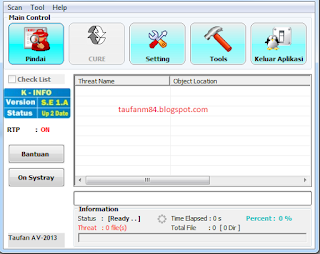
Bingung minta projectnya aja gan
ReplyDeleteIya sob,,, tolong minta Project nya,,,
ReplyDeleteKirim Via Email => rully@rvthemes.tk
ook ,nnti saya upload
ReplyDeletemna projectnya om
ReplyDelete@All : Mudah gan Bikin Project kayak Gini
ReplyDelete@dimas: minggu ini saya upload ya ..maaf blm sempat mklum rutinitas kerja yg lgi banyak2nya ..
ReplyDelete@All : sudah di upload file Project nya , silahkan dicoba ....
ReplyDeletepassword rar nya apa?
ReplyDeleteada kok di tab sebelah kanan , klo mas buka file rar taufan_AV_Sederhana.rar
ReplyDeletemantep... thank's ya..
ReplyDeleteGw coba tes dulu ya gan .... tapi kalo buat windows 7 agak susah yah
ReplyDeleteSignaturenya berapa koq gak ada satupun virus terdeteksi
ReplyDeletesob saya coba projectnya tidak bisa kenapa yaa
ReplyDeleteada tulisan :
Path not found:
C:\Users\user\Downloads\Forms\frAntiVirus.frm'--Continue Loading
Project?
@Dear Okta
ReplyDeletePastikan semua filenya sudah di ekstrak di Localdisk , (ada 7 file) , lalu buka file proAntiVirus.vbp ,seharusnya sudah bisa dieksekusi ..
Gan cara menambahkan database virusnya gimana ...? mohon pencerahannya gan....!
ReplyDeleteuntuk menambahkannya buka file aplikasi ceksum_virus diatas (update), kemudian masuk ke mod_ceksum tambahkan nama virus dan signature dari dr aplikasi ceksum
ReplyDelete------------------------------------------------------------
Public Sub nama_virus()
na_virus(0) = "Fajar"
na_virus(1) = "M@ma Mia"
na_virus(2) = "Sipilis"
na_virus(3) = "Papa Tofa"
End Sub
Public Sub ceksum_virus()
no_virus(0) = "4C6510F24B464646464646"
no_virus(1) = "21767512AD5325344BD546E"
no_virus(2) = "261402252508C502261437"
no_virus(3) = "358F8F31919C292969295EAF"
End Sub
semoga membantu ...:)
Thanks gan atas bantuannya, tapi saya mau tanya lagi tipe file yang dapat terditeksi sama antivirus ini apakah cuman .exe aja atau tipe file yang lain juga bisa sama satu lagi gan cara menambahkan form karantinanya gimana gan ....? Thanks gan sebelumnya
ReplyDeleteDear Admin,
ReplyDeletePublic Sub ceksum_virus()
no_virus(0) = "4C6510F24B464646464646"
no_virus(1) = "21767512AD5325344BD546E"
no_virus(2) = "261402252508C502261437"
no_virus(3) = "358F8F31919C292969295EAF"
End Sub
bisa tolong jelaskan mengenai hal itu g?
bingung masalah penulisan-penulisan seperti ini "4C6510F24B464646464646"
Mohon pencerahannya...
Terima kasih,
untuk mengetahui ceksum file download dengan aplikasi ceksum file diatas mas
ReplyDeleteBisa Gan...Thanks
ReplyDeleteUdah saya extract...
ReplyDeletetp kok gag bisa dibuka projectnya....
Gan Saya Juga Minta Project Av Sederhanan Kirim Ke jodaadampurba@ymail.com (Huruf Kecil Semua Gan) Thanks
ReplyDeletePublic Sub nama_virus()
ReplyDeletena_virus(0) = "Fajar"
na_virus(1) = "M@ma Mia"
na_virus(2) = "Sipilis"
na_virus(3) = "Papa Tofa"
End Sub
Public Sub ceksum_virus()
no_virus(0) = "4C6510F24B464646464646"
no_virus(1) = "21767512AD5325344BD546E"
no_virus(2) = "261402252508C502261437"
no_virus(3) = "358F8F31919C292969295EAF"
End Sub
buat kode-kode yang diatas, itu emang udah dari sananya atau harus diisi sama kita ? kalo diisi sama kita, boleh ga minta kodenya ?
makasih sebelumnya ..
Klo mau belajar buat module nya dimana ya ?
ReplyDeletemas ganteng
ReplyDeletepengen nyoba ah biar bisa hiihihihihihi
ReplyDeleteMas extensi file virusnya apa aja nih yang bisa di buka dengan aplikasi ceksum di atas ? .exe / .bat / .vbs ?
ReplyDeleteBolh Tanya kalo cara buat Checksum Checker gimana nya , mohon penjelasanya
ReplyDeleteLink mati semua gan!
ReplyDeleteReupload ya...
password nya apa gan
ReplyDeletesudah di perbaiki link Downloadnya
ReplyDeletePassword : fara2012
kok path not found terus gan? padahal sudah ekstrak semua 7 file
ReplyDeleteGan punya saya itu kok compile error ya method or data member not found dibagian command3
ReplyDeleteMasih mati gan... T^T
ReplyDeletebg boleh minta full sc aplikasinya ?
ReplyDeletetolong ya bg
kirim ke anggipranata04@gmail.com