Haloo ,
Berikut Video Guthrie Govan yang judulnya "Remember When"
The Best Of Times
Tab Guthries Govan
Thanks
bagi teman2 yang suka musik Fusion , Jazz , Country musik pasti kenal dengan Gitaris namanya Guthrie Govan .Gitaris Handal yang mahir berbagai macam teknikgitar dan memainkan berbagai genre .
Govan began playing guitar aged three, encouraged by his father but initially learning mainly by ear. His father taught him five chords and introduced him to his extensive record collection. He began by listening to 1950s rock 'n' roll such as Jerry Lee Lewis and Little Richard, followed by The Beatles, Cream and Jimi Hendrix, and then Frank Zappa and AC/DC etc., working out chords and solos from listening to the records. Half-Scottish, Govan was also heavily influenced by Zal Cleminson of the Alex Harvey Band who he considers to have been "his Jimmy Page".[1] At the age of nine he and his brother Seth Govan played guitar on a Thames Television programme called Ace Reports. At secondary school he was exposed, via older classmates, to "shred" guitarists of the time.[2] His first electric guitar was a Gibson SG which he now keeps at home. see at wiki
Berikut Video Guthrie Govan yang judulnya "Remember When"
Seal The Feel
The Best Of Times
Tab Guthries Govan
Thanks






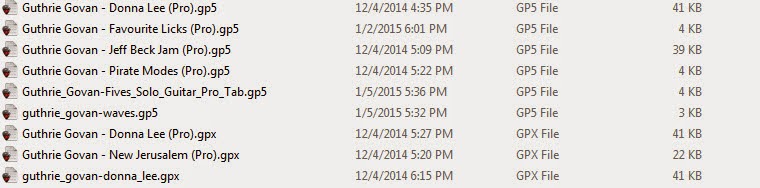
Comments
Post a Comment