Hallo
Windows XP beberapa tahun tahun sudah end of support pada tahun 2014. artinya konsumen diharuskan meng upgrade ke OS yang lebih baru.
Silahkan kunjungi url dibawah ini untuk mendownloadnya :
https://www.makeuseof.com/tag/download-windows-xp-for-free-and-legally-straight-from-microsoft-si/
Namun apabila sudah pernah install Windows XP , lalu muncul notif activasi silahkan coba langkah dibawah ini: (saya test untuk aplikasi Fingerspot absen yang diinstall di Windows XP non ori)
Saat Muncul Notif pemintaan aktivasi windows xp *(icon kunci disudut kanan bawah)
klik icon tersebut
Kemudian muncul menu seperti dibawah ini ;
Pilih Yes ,Activate Windows over the internet now
kemudian pilih dont register , just activated windows
oh iya pastikan PC terhubung dengan internet , tunggu proses aktivasi hingga muncul Thank You!
Terima kasih
Taufan
******Tested pada 1 VM Windows XP
Windows XP beberapa tahun tahun sudah end of support pada tahun 2014. artinya konsumen diharuskan meng upgrade ke OS yang lebih baru.
After 12 years, support for Windows XP ended April 8, 2014. Microsoft will no longer provide security updates or technical support for the Windows XP operating system. It is very important that customers and partners migrate to a modern operating system such as Windows 10.oleh karena itu microsoft meng Gratis kan windows XP ini namun dalam mode Virtual HDD
Silahkan kunjungi url dibawah ini untuk mendownloadnya :
https://www.makeuseof.com/tag/download-windows-xp-for-free-and-legally-straight-from-microsoft-si/
Namun apabila sudah pernah install Windows XP , lalu muncul notif activasi silahkan coba langkah dibawah ini: (saya test untuk aplikasi Fingerspot absen yang diinstall di Windows XP non ori)
Saat Muncul Notif pemintaan aktivasi windows xp *(icon kunci disudut kanan bawah)
klik icon tersebut
Kemudian muncul menu seperti dibawah ini ;
Pilih Yes ,Activate Windows over the internet now
kemudian pilih dont register , just activated windows
oh iya pastikan PC terhubung dengan internet , tunggu proses aktivasi hingga muncul Thank You!
Terima kasih
Taufan
******Tested pada 1 VM Windows XP


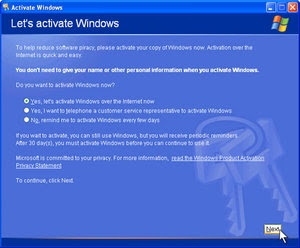
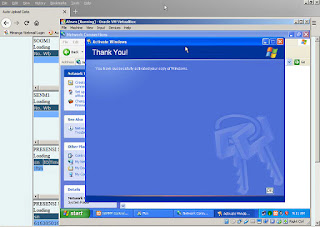
Comments
Post a Comment